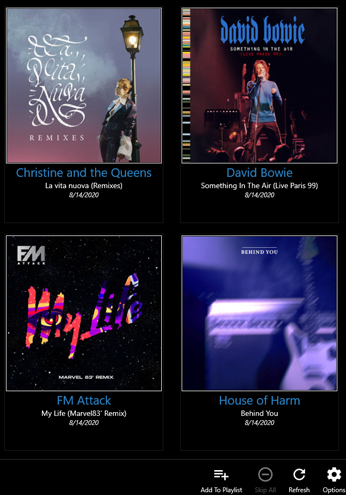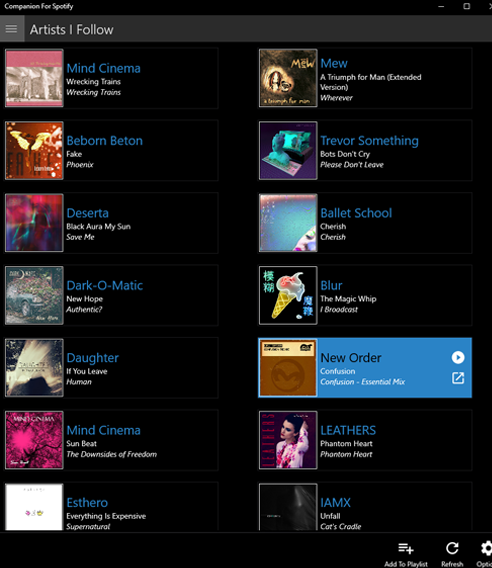Available on multiple platforms
Windows, Android, Apple (Coming soon)
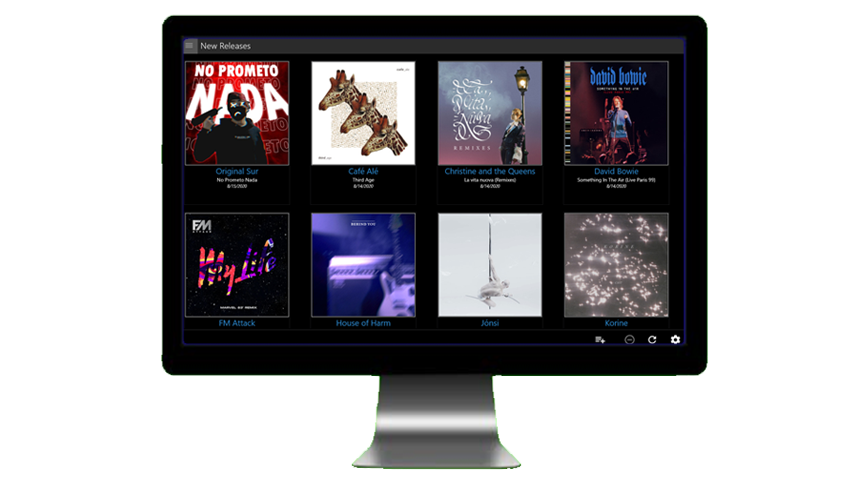
Companion For Spotify Features
Companion For Spotify is rich with features designed to help you discover new music on Spotify.
New Releases
Never miss a new release again. This feature shows you all new releases from the artists you follow or have saved to your library (plus all related artists).
Updated Playlists
Ever wonder when new songs are added to playlists that you follow? This feature will identify all new songs added to your favorite playlists and allow you to add the new songs to a playlist for your listening pleasure.
New Playlists
Find new playlists created by your favorite curators.
Song Analyzer
Ever wonder if you have used a song before on one of your many playlists? Wonder no more. This feature scans your playlists for a particular song and lets you know where you have used it before.
Artists I Follow Playlist Generator
Generates a playlist consisting of a random selection of songs from the artists that you follow and optionally, any similar artists as well. This is a great way to discover other tracks from artists you have liked in the past and to discover new artists.
Combine Playlists
Merge the contents of multiple playlists into a single playlist. This is a great way to customize a listening experience based on a collection of your favorite playlists.
Playlist Swap
Generates a new playlist by replacing all of the songs from a playlist of your choosing with a different song from the same artist. This is a great way to discover different songs from artists that you enjoy.
Reviews
Faq's
By clicking on the options button in the bottom right, you can customize your new releases as follows.
• Include related artists: Choose this option to see new releases from not only the artists that you follow, but also from similar artists.
• Include artists saved to your library: Choose this option and our search will not only find new releases from artists that you follow, but it will also find new releases from artists whose songs you have saved in your library (Liked songs)
• Include appearances on compilations: Choose this option to also include songs from artists that appear on new compilations. This could result in old songs showing.
• Search range: Configure if you want to search for all new releases since the last time you checked, or optionally select a custom date range.
By clicking on the options button in the bottom right, you can customize your query as follows.
• Search range: Configure if you want to search for updates since the last time you checked, or optionally select a custom date range.
This feature shows you all new playlists created by the curators of other playlists that you follow. Within this view you can
• Click on the playlist to view the songs in it and optionally follow the playlist.
• Click Mark As Seen to tell us that you are done looking at these playlists and we will not show them to you again.
By clicking on the options button in the bottom right, you can customize this playlist generator as follows.
• Include related artists: Choose this option to see new releases from not only the artists that you follow, but also from similar artists.
• Include artists saved to your library: Choose this option and the generated playlist will not only include artists that you follow, but it will also select tracks from artists whose songs you have saved in your library (Liked songs)
• Favor popular tracks: Choose this option and half of our selections will be one of the top 10 tracks from the artists, according to Spotify.
• Playlist Size: Use this option to configure how many songs we will put in the generated playlist.
Select multiple playlists from the list of playlists that you follow. When you click the combine button, we will take all of the songs from the playlists that you selected and put them into a single playlist.
Playlist swap starts by you selected a playlist that you follow. It will then take all of the songs in the playlist and replace them with a different song from the same artist. You can then save the results in a new playlist. This is a great way to listen to a variation of artists that you love. To configure this feature, click the Options button in the bottom right and choose from the following:
• Include related artists: Choose this option to some of the songs will be swapped by similar artists instead of the exact artist. This is a good way to discover new bands
• Favor popular tracks: Choose this option and half of our replacements will be one of the top 10 tracks from the artists, according to Spotify.
Go to Spotify and select the Copy Song Link or Copy Spotify URI option. Then, in Companion For Spotify, click the Paste Spotify Link button. We will then show you all of your playlists that include the selected song. You can click on Options to configure the following
• Include other people's playlists: Choose this option and we will also search other people's playlists that you follow in addition to searching your own playlists
When you select a track, there will be two buttons. The top button allows you to play a 30 second sample of the song. The bottom button will go to the song in Spotify, where you can listen to the full version and add it to any playlists.